Comma.ai Open Pilot Self Driving Bolt EV
2018 Bolt w LKA and just installed last week.
Just buy everything from Comma. 1250$ C3X and 200$ Harness. (Don't buy an Etsy version since you will need the USB C/RJ45 Panda comes in the 200$ harness kit) Get the GM Pedal interceptor on Etsy or eBay.
Get an RJ45 splitter and two one foot Ethernet cables.
When the gear arrives you may need to trim a little plastic on the wedge which mounts to the windshield. I used a blade and sandpaper till it went on and off a little easier.
After you position and stick the wedge to the windshield it's supposed to cure for a day or two.
You can pop open the area near the rear view mirror, the factory camera pops off if you pull the plastic leg a little, with it dangling it's much easier to get a little screw driver to push the white retaining clip away.
When the clip is away you squish the black connector, wiggle and pull and it works loose.
The rest is easy enough.
I did need to use my cell phone hotspot to do the firmware, my WiFi was two bars in the garage. Not good enough I guess.
Last item - don't install old code. Old code doesn't support the screen. The unit will boot to a black screen and you'll need to reboot and re-flash using flash.comma.ai
Using this fork installer.comma.ai/opgm/build
alternative
https://github.com/jc01rho-openpilot-BoltEV2019-KoKr/boltpilot
Comma C3X Video / Media:
/data/media/0/realdata/ %datetime% /
dcamera.hevc
ecamera.hevc
fcamera.hevc
I can get there via Hotspot on cellphone, Termius App, using my private ssh key (public key in my account on GitHub linked by username)
Also adjusted the sound wav files
/data/openpilot/selfdrive/assets/sounds/
Buzzwords:
ACC - Adaptive Cruise Control
ADAS - open-source driver assistance system (ADAS)
ALC - Automatic Lane Centering (ALC)
DLP - Dynamic Lane Profile (DLP)
FCR - Force Car Recognition (FCR)
GAC - Gap Adjust Cruise (GAC)
LFA - Lane Following Assist (LFA)
LKA - Lane Keep Assist
Latitude - Steering
Longitude - Speed
MTSC - Map-Data-based Turn Speed Control (MTSC)
NNFF - neural network feedforward (NNFF)
OSM - OpenStreetMap (OSM)
SCC - Smart Cruise Control (SCC)
SLC - Speed Limit control (SLC)
VTSC - Vision-based Turn Speed Control (VTSC)
SSH Username: comma (put into Putty, Connection, Data, AutoLoginUsername)
Private Certificate Step A - ssh-keygen -t ed25519 -C "email@gmail.com"
Private Certificate Step B - Paste Public Key into GitHub, set the Comma to enable SSH and set your GitHub username in the Comma.
Private Certificate Step C - PuttyPrivateKey.ppk is created using PuttyGen.exe and set as (Putty, Connection, SSH, Auth, Private Key for Authentication)
Builds:
OPGM - worked
FrogPilot - using currently
Cashew76 (OPGM w Alerts off) https://smiskol.com/fork/cashew76/build
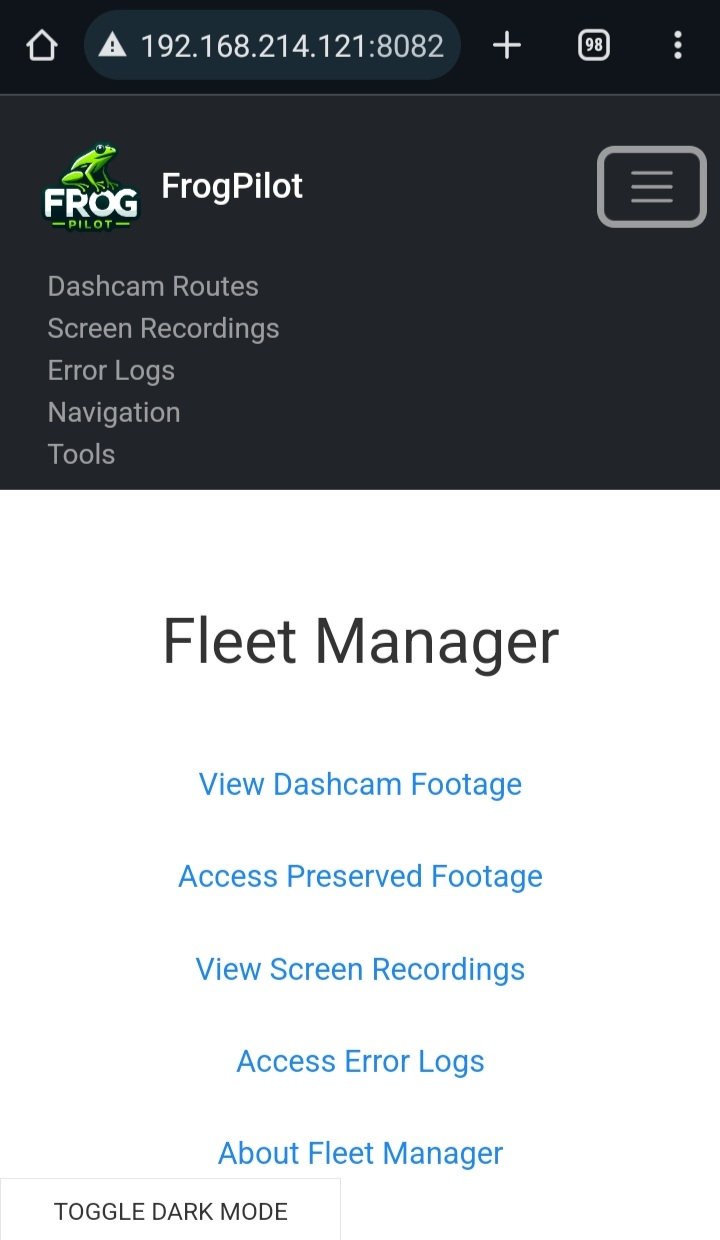
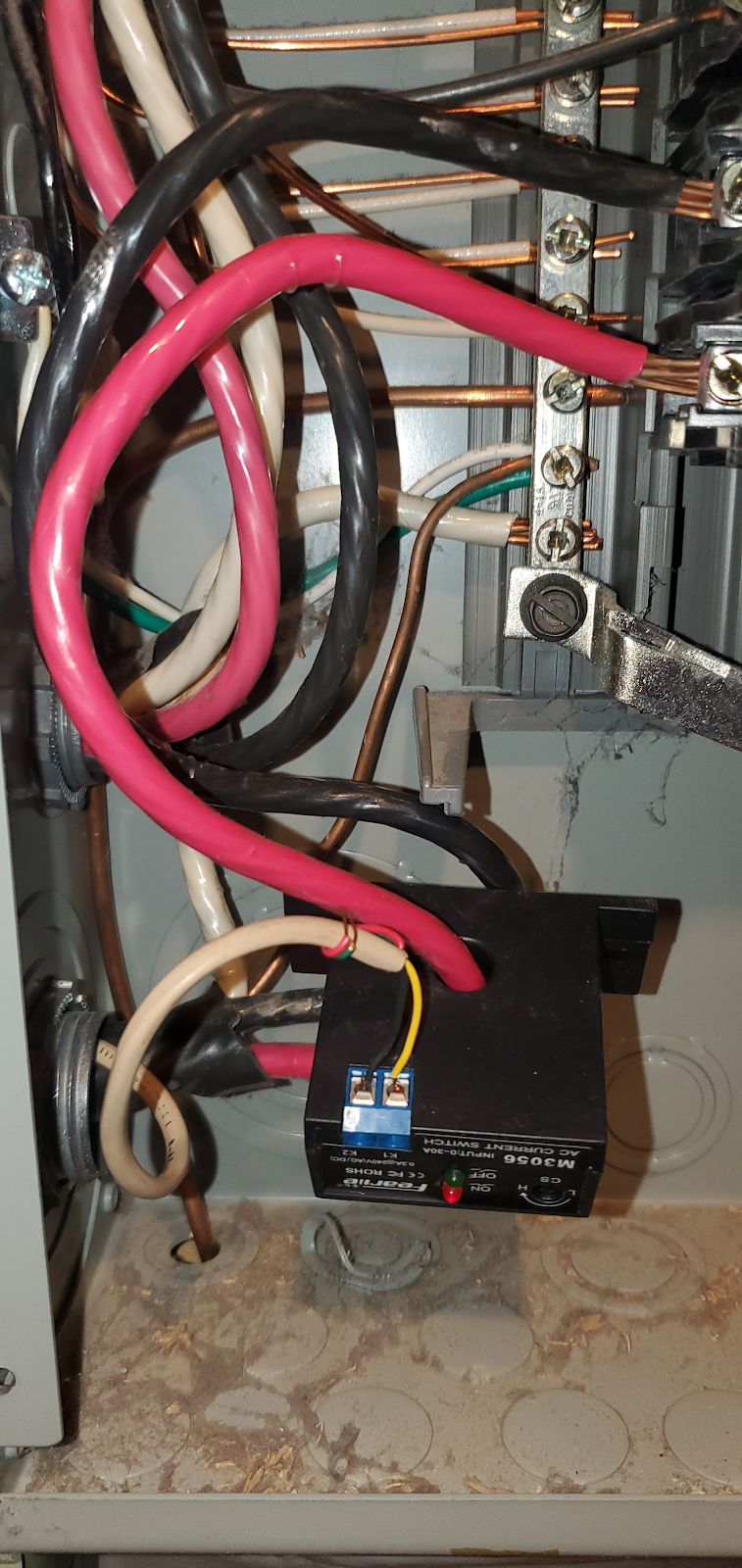
Comments
Post a Comment